You can add any of the these fields to your posts and pages, making it far more easy for both you and your clients to enter text for a page sidebar or to select images for the main slideshow.
-
File field
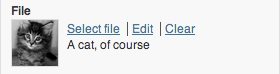
With the file field you can select a file from the media library, or upload a new file. The selected file is presented with a thumbnail and the title of the file. With this field type you can add images, PDFs, Word Documents, PowerPoints etc. to your posts.
-
Color field type
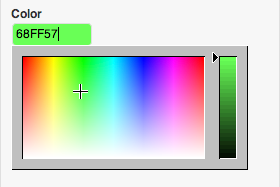
Enter a color in a text input box or choose a color from the drop down.
-
Textarea field
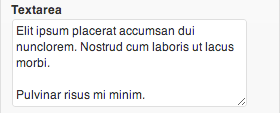
The textarea field type is used to store texts that are a bit longer and that may require linebreaks. Example of usage areas is author bios, product fact boxes. The field can also use the TinyMCE-editor, making the field a fully WYSIWYG-capable field.
-
Text field
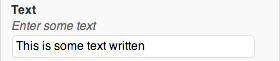
A field for entering one line of plain text.
-
Date and Time Picker
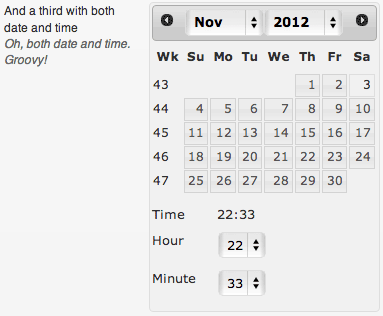
With the date and time picker field you can show a a date picker, time picker, or a picker with both date and time to the user. The saved values are stored in the database in ISO 8601-format , so the saved dates should be fine to sort when using for example WP_Query.
-
Checkbox field

The checkbox field: use it to switch things on and off.
-
Radio buttons field
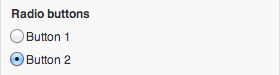
Select one option from several radio buttons.
-
Dropdown field
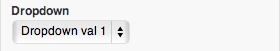
Select a value from a dropdown list of values.
-
Post field
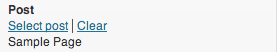
The post field type is used to select a post. In the options for the field you can choose what post types a user can select, for example only a specific custom post type.
-
Taxonomy field
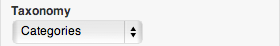
The Taxonomy field type is used to present the user with a dropdown with different taxonomy types. One taxonomy can be selected.
-
Date field
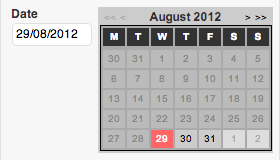
Let the user select a date from a date picker.
-
Taxonomy Term field
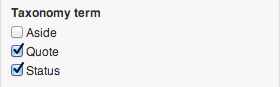
Select one or several terms from a specific taxonomy. Internal name to use when adding field using PHP: taxonomyterm. Options: enabled_taxonomy" => "taxonomy-slug".
-
User field
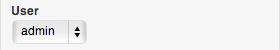
Shows a dropdown that let you select on of the users of the system.
-
Divider
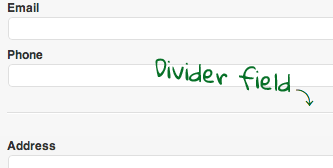
The divider is used to create spacing between fields. Use the divider field to make a field group look less cluttered.