Just a quick screenshot to show the Import and Export function that I’m currently working on. This function will make it much more easy to move fields from one server to another (if you’re not using PHP functions to add your fields, that is).
Some notes:
- The format for both export and import is JSON (Bonus: the exported JSON is generated using the JSON_PRETTY_PRINT argument, so it’s kinda readable for humans too 🙂
- Both field groups, post connectors and post type defaults can be included
- You can customize what you want to export
- Import can be outputed both to text in a textarea or downloaded as a file. The same goes for the export: data can be imported by just pasting JSON inte a textarea, or by selecting a file on your harddrive.
- During import you can choose if you want to completely replace the data on the server with the data from your import, or if you want to replace existing data and add new, or only add new.
Oh yes, the screenshot I was talking about:
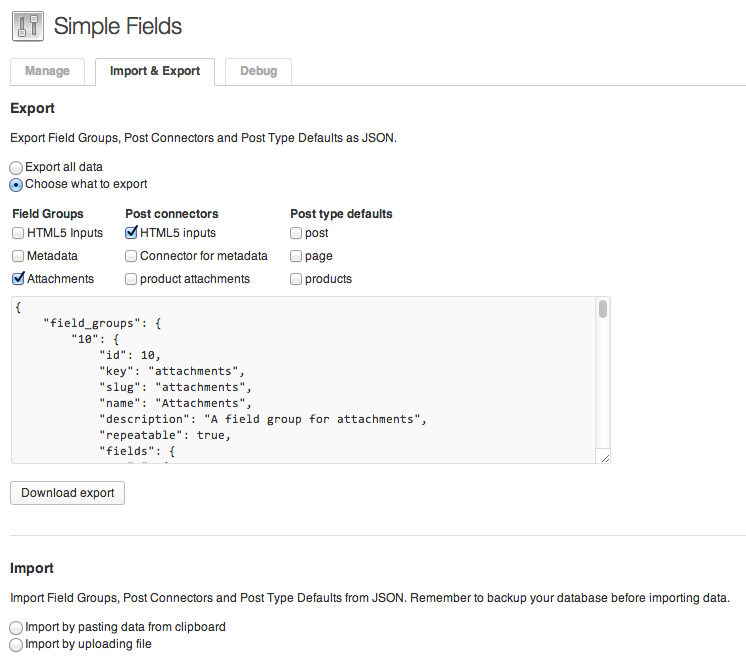
When I use the Import feature, it only allows me the option to replace everything. Have the other options been implemented yet? I updated Simple Fields before trying this.
Thank you so much for this wonderful plugin!
I didn’t see that the question was answered here: http://simple-fields.com/2013/import-export-your-fields-with-the-brand-new-1-3-version/