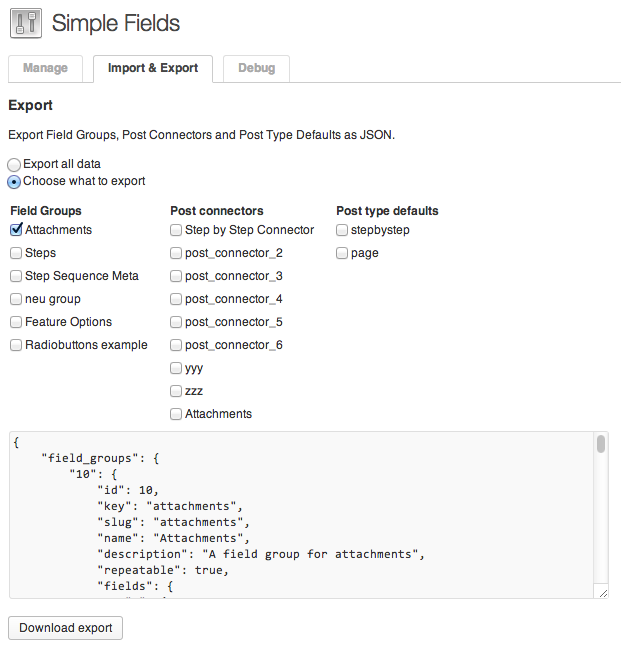Version 1.3 of your favorite WordPress Custom Fields Plugin is now here. Some of the highlights in this version:
- The GUI in the settings now have tabs. Makes the GUI a bit less messy, and with it comes some filters and hooks that makes it possible for plugin to also add tabs there.
- Import & Export: finally you can export and import fields. Currently you can choose what to export, and during import you can overwrite all your existing fields using that export. Pretty lame right now with only replace as an import option. But stay tuned, an import option to add fields that don’t already exist is comping in next version.
- Using filters you now store fields by its slugs instead of ids. Very useful when ids have been messed up between development server and production server. Also useful when working with import and export, since ids are easily increased. I will try to post an intro/tutorial about this since it’a pretty cool and useful feature.
That’s it for now. Grab you update from wordpress.org or in your WordPress Plugins menu.
Oh, finally: if you like this plugin please give it a nice rating so other will know, and I will be a little bit happier. Thanks.