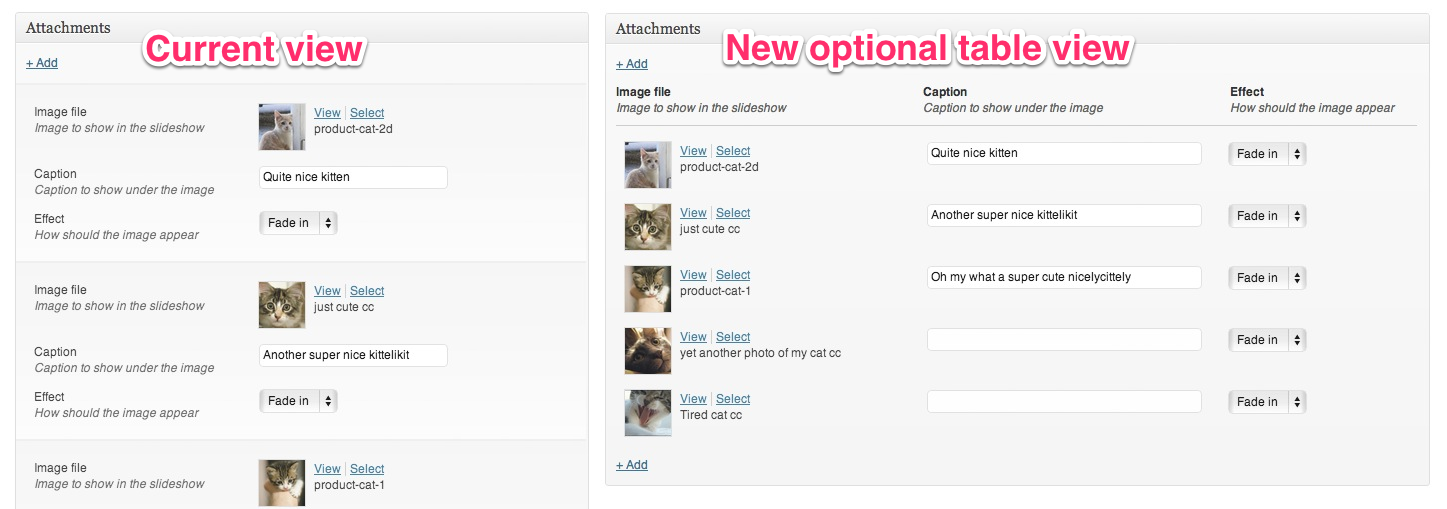Just a quick screenshot to show the Import and Export function that I’m currently working on. This function will make it much more easy to move fields from one server to another (if you’re not using PHP functions to add your fields, that is).
Encourage further development of Simple Fields
As you already may have understood, development of Simple Fields takes a lot of time. Sometimes a few hours per week, sometimes a couple of hours each day.
Most of the time I really love my plugin! But there are sometimes when I get a bit tired of it. Spending whole evenings fixing weird bugs and spending weekends implementing new features is not always fun.
But you know what helps? What gives me inspiration and energy? Feedback from you users out there! A tweet, a blog post, or just an email saying that you like the plugin. Getting a bit of appreciation makes all the difference. And it makes all the work worth it.
So this blog post is a little reminder: if you like this plugin then let me know it. Send me a kind Tweet, a nice email. Or give me a small donation or send me something I want from my Amazon Wish List.
Thanks! /Pär
Updated! New media manager, HTML5 inputs & new space efficient table view
Simple Fields version 1.2 has just been released. Some nice things to mention with this release:
- Support for the new media manager that was introduced in WordPress 3.5 has been added
- Fields can now be added to attachments
- The settings pages is now a bit nicer and more WordPress-ish loooking. Also has more useful info added to them. Oh, they are really nice indeed.
- There is a new (but optional) space efficient table view
- Placeholders can be added to text and textarea fields
- Fancy HTML5 input types have been added as sub types to the text field
- Lots of filters added, making it possible to customize Simple Fields using plain PHP. Like choosing a post connector for a post based on it’s post type or what categories it belongs to. Cool stuff.
Date, color, email & the rest of the HTML5 input types – soon they are in Simple Fields too
The next version of Simple Fields comes with support for some of the new input types available HTML5. These fields are great when you need your users to enter valid URLs, emails, dates or colors.
Help me beta test the next version of Simple Fields
It’s soon time to release a new version of Simple Fields. The next version has pretty many bug fixes, but also some new features like:
Get maximum number of attached fields to any post
In a recent project I needed to get the maximum number of attached files to any post. The files were of course added to my posts by using Simple Fields and a repeatable field group.
Since this was the first time I’ve ever needed to do this, there was no built in functions for this.
Anyway, turned out to be pretty straightforward. The solution for me was this: Continue reading
Tutorial: Use Simple Fields to create image slideshow
Swedish web agency Angry Creative has written a tutorial on how to create image slideshows using Simple Fields. Continue reading
New table view coming to next version of Simple Fields
This is a little sneak preview of something I am working on right now: the option to have fields outputted in a more space efficient and less cluttered view. It’s very suitable when you have a few fields that are repeatable, like this image example with image fields and text fields will show:
Twice the amount of cats in the same area size! Not bad. Stay tunes for this small but great update in an upcoming version of Simple Fields.
Simple Fields and WordPress 3.5
Recently the WordPress team released version 3.5 of WordPress. This version feature – among many other things – a great redesign of the add media popup.
So, does Simple Fields work with WordPress 3.5? Quick answer is “yes”, while the long answer is: “yes, but you’ll be stuck with the old media popup for a while”. Continue reading
Dropdown field can now have multiple values
I just released an update of Simple Fields where the dropdown field got a small update so you can have dropdown with multiple choices selectable. Pretty basic – but pretty useful too. Continue reading