Enable debug output
The debug output is a great way to see what values that exist for each post.
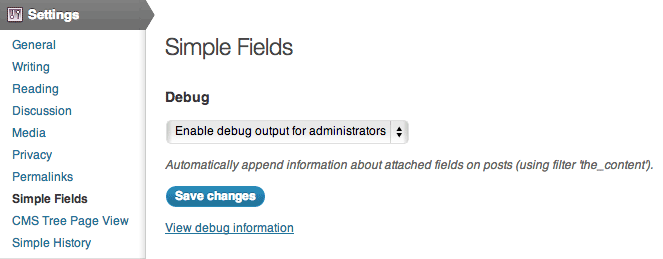
To enable: Go to Settings -> Simple Fields -> Select debug in the dropdown -> Save -> Visit site -> enjoy!
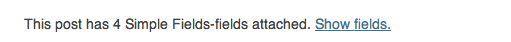
This short text + a link to expand will be outputed. Click the link to…
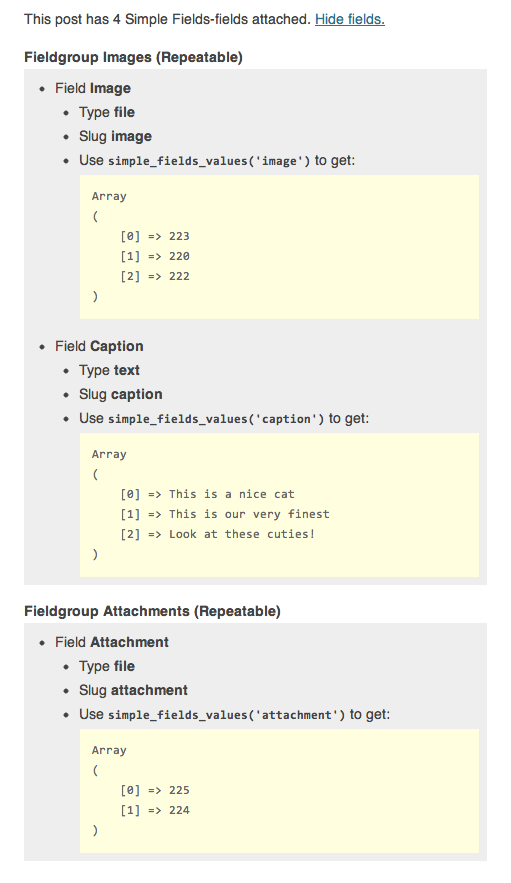
… and the debug box opens up with information about all the added fields and their contents.
that’s nice.